




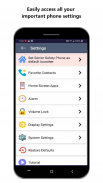
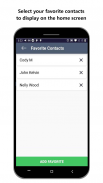

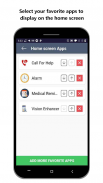
Senior Safety Phone - Big Icon

Description of Senior Safety Phone - Big Icon
Senior Safety Phone is an application designed to assist elderly users in navigating their smartphones more easily. It transforms a standard smartphone interface into a user-friendly environment, making it particularly beneficial for those who may have difficulties using traditional smartphone layouts. This app is available for the Android platform and can be downloaded to enhance accessibility features on mobile devices.
The app offers a redesigned home screen featuring enlarged icons and text, which allows for improved readability. Users can access all functions of their phone with larger, colorful buttons that help distinguish between different items. This design is especially helpful for individuals with visual impairments or those who find it challenging to interact with smaller touch targets. Additionally, the app includes an optional Dark Mode that reduces eye strain in low-light settings, making it easier to use the phone at any time of day.
One of the significant features of Senior Safety Phone is the ability to add and manage favorite contacts directly from the home screen. Users can display up to 9 favorite contacts for quick access, streamlining the calling process. The app also incorporates an auto-complete dialing feature, which suggests contact names as users begin to type, further simplifying the process of making phone calls.
In terms of sound management, Senior Safety Phone allows users to set and lock volume levels for various functions individually. This includes ringtone, notifications, media, alarm, and voice calls. This level of control ensures that users can maintain a comfortable volume level without the risk of accidental changes, which is particularly useful in maintaining a consistent experience.
For users who may forget to close applications, the app includes a feature that automatically closes all apps at a specified time. This capability helps optimize mobile device performance by preventing unnecessary background processes that can slow down the device. Users can set this function according to their preferences, ensuring that their phone operates smoothly and efficiently.
Senior Safety Phone also offers a customizable home screen display. Users can select which apps and contacts they wish to show, and these settings can be locked to prevent unwanted changes. This feature provides a tailored experience, allowing users to prioritize the functions they use most frequently without the confusion of unwanted applications or contacts.
Additionally, the app features a straightforward navigation system that simplifies the overall user experience. Menus are designed to be intuitive, allowing older users to find functions without hassle. This ease of use is essential for individuals who may feel overwhelmed by more complex smartphone interfaces.
The app is entirely free to use, allowing users to access all its functionalities without incurring any costs. This accessibility makes it an attractive option for families looking to provide their elderly relatives with a tool that can enhance their smartphone experience without financial burden.
By focusing on safety and usability, Senior Safety Phone includes features that are beneficial not only for the elderly but also for those managing their devices. The app aims to reduce the stress associated with smartphone use, providing peace of mind for caregivers and family members alike. Safety features are integrated into the app to ensure that elderly users can communicate effectively without complications.
Moreover, the app’s design prioritizes user independence while also providing necessary support. The combination of large buttons, simplified navigation, and customizable options allows elderly users to feel more confident in using their smartphones, which can enhance their connection with family and friends.
As technology continues to evolve, applications like Senior Safety Phone play a crucial role in bridging the gap for elderly users. By providing a tailored smartphone experience, the app empowers users to engage with modern communication tools while accommodating their specific needs.
For those interested in improving the smartphone experience for elderly individuals, Senior Safety Phone offers a comprehensive solution that addresses common barriers to smartphone use. With its user-friendly interface and practical features, this app is poised to make a significant impact on how older adults interact with technology.
For more information, you can visit Deskshare at https://www.deskshare.com.


























